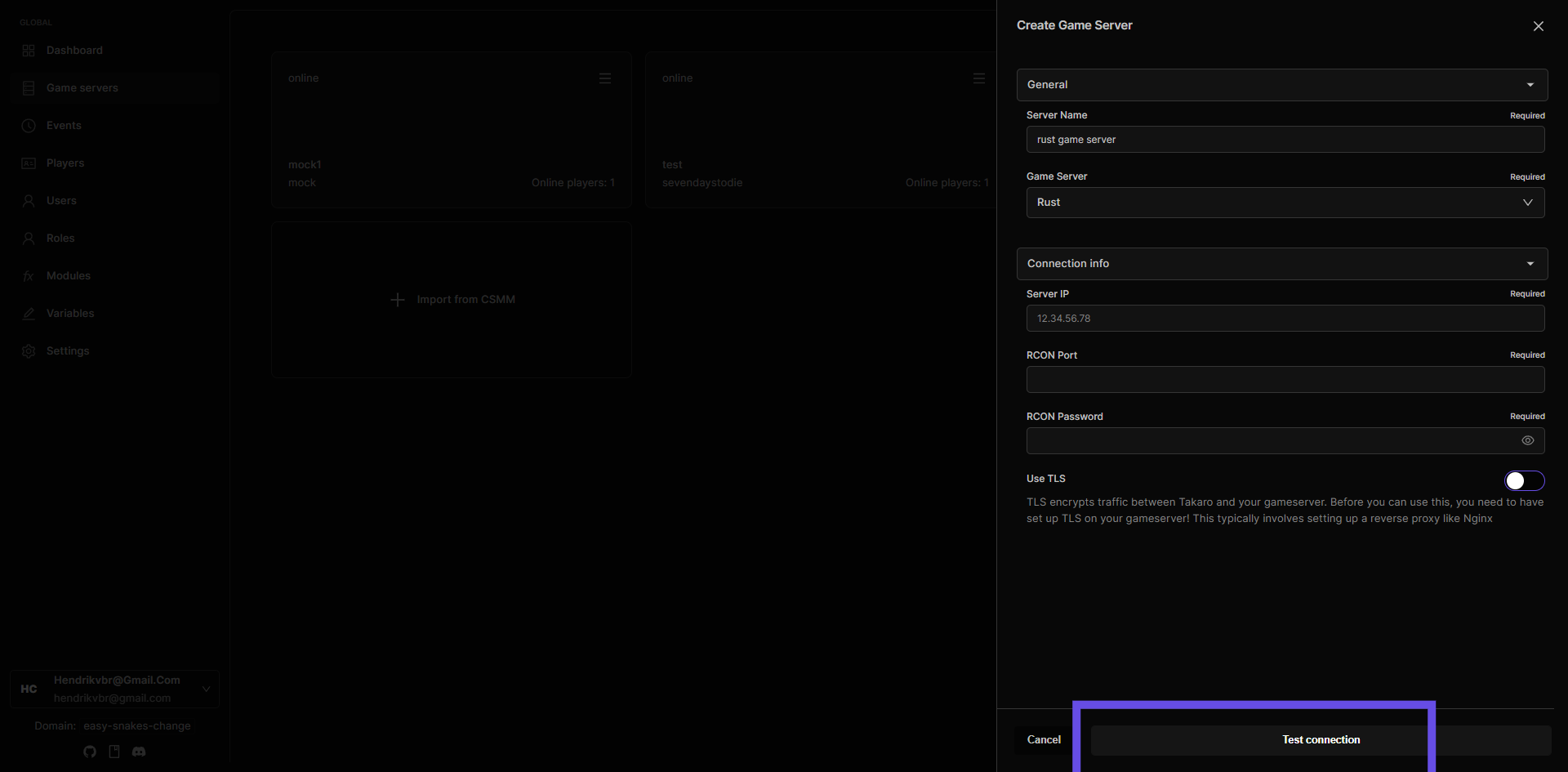Connect your Rust Server to Takaro
This guide explains how to connect your Rust server to Takaro. Before Takaro can connect to your Rust server, you will need to configure RCON (Remote Console) credentials. These credentials allow Takaro to authenticate and interact with your Rust server through the RCON protocol. You can find how to configure this in our docs.
Step 1: Navigate to Game servers
Locate the Game Servers section within the Takaro platform. This is the starting point to connect your game server.
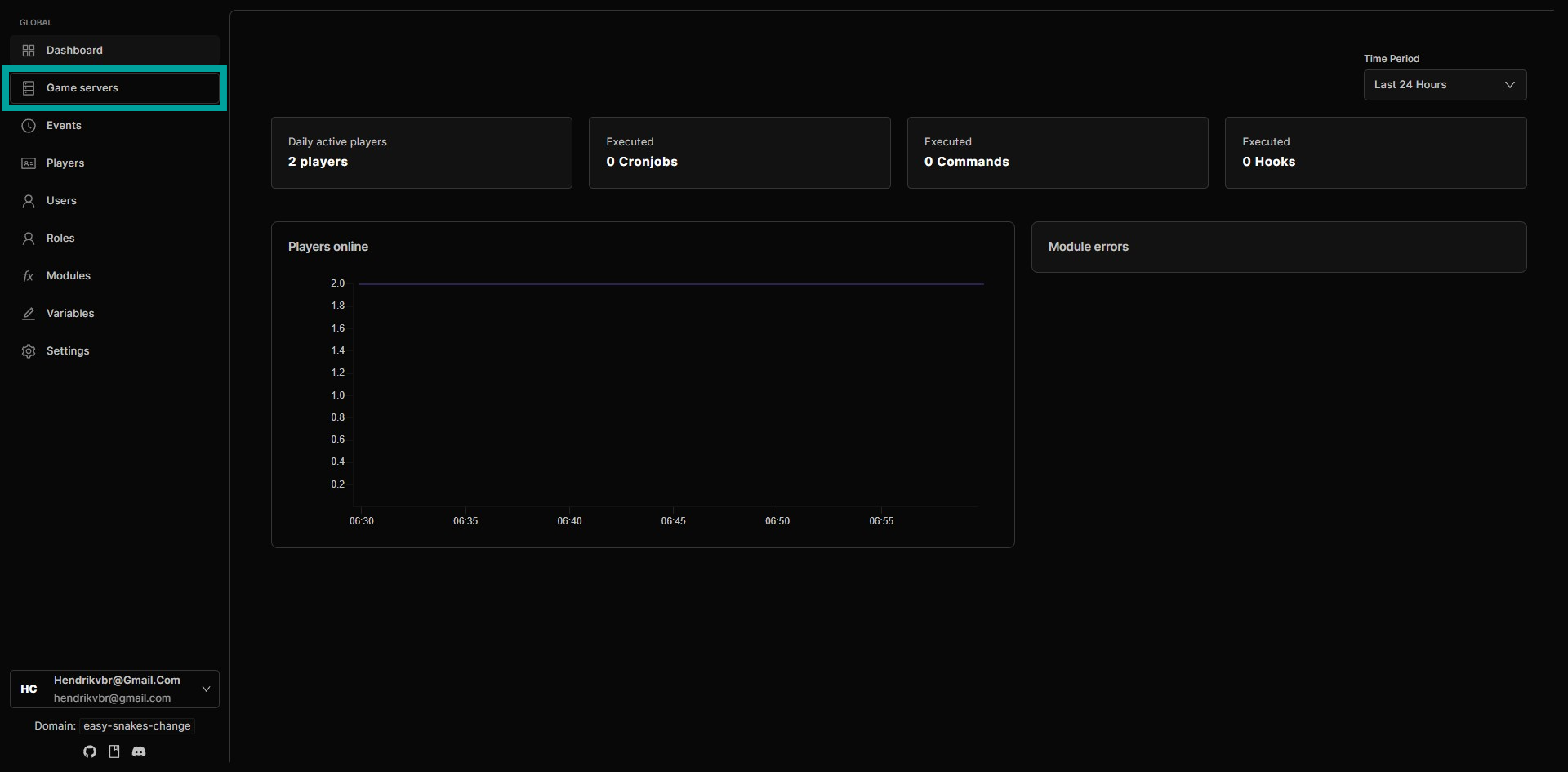
Step 2: Select Game server
Press the 'Add Server' button to start the process of adding a new game server to Takaro.
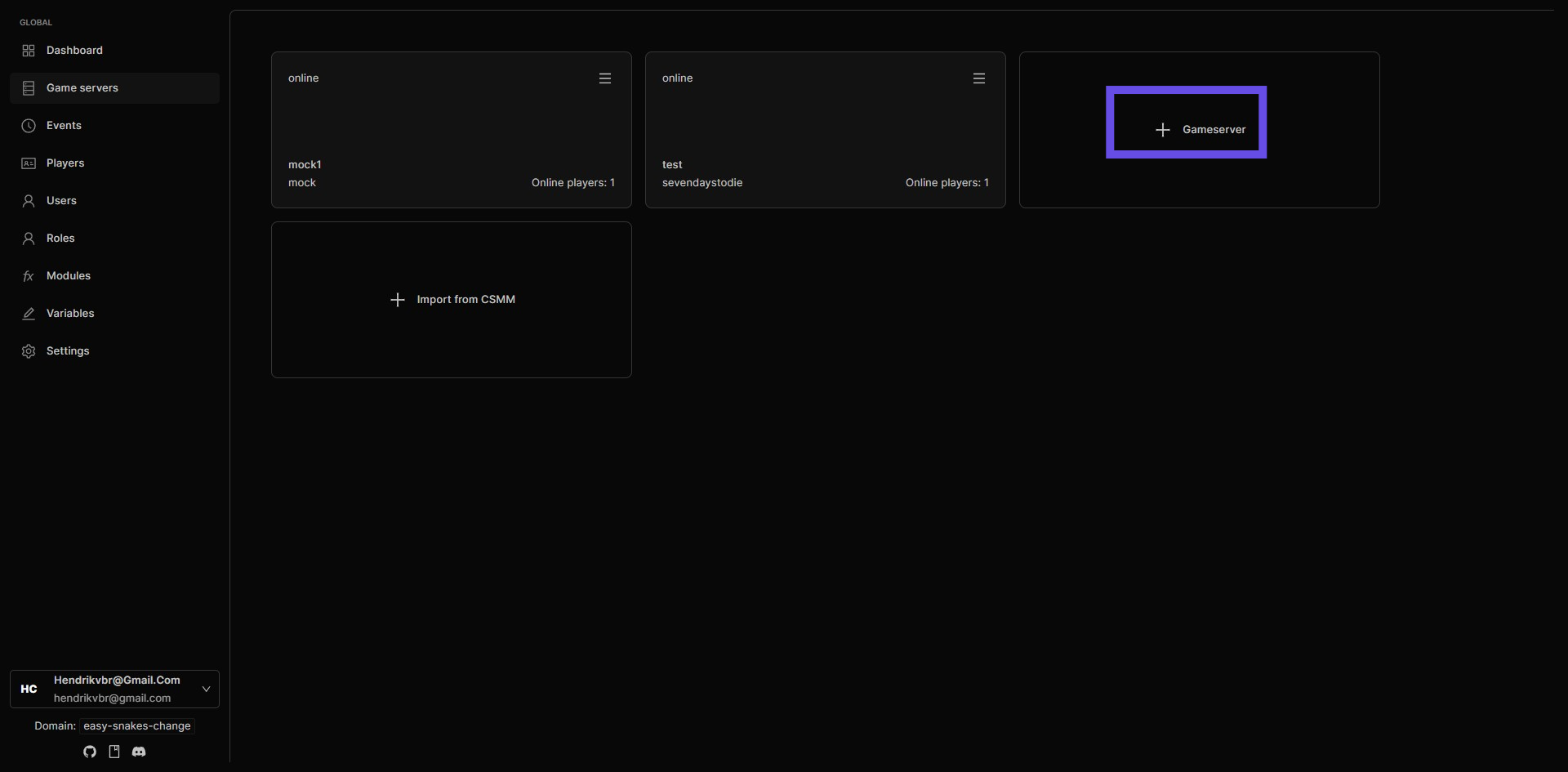
Step 3: Enter Server Name
In the designated field, enter the name you wish to give your Rust server.
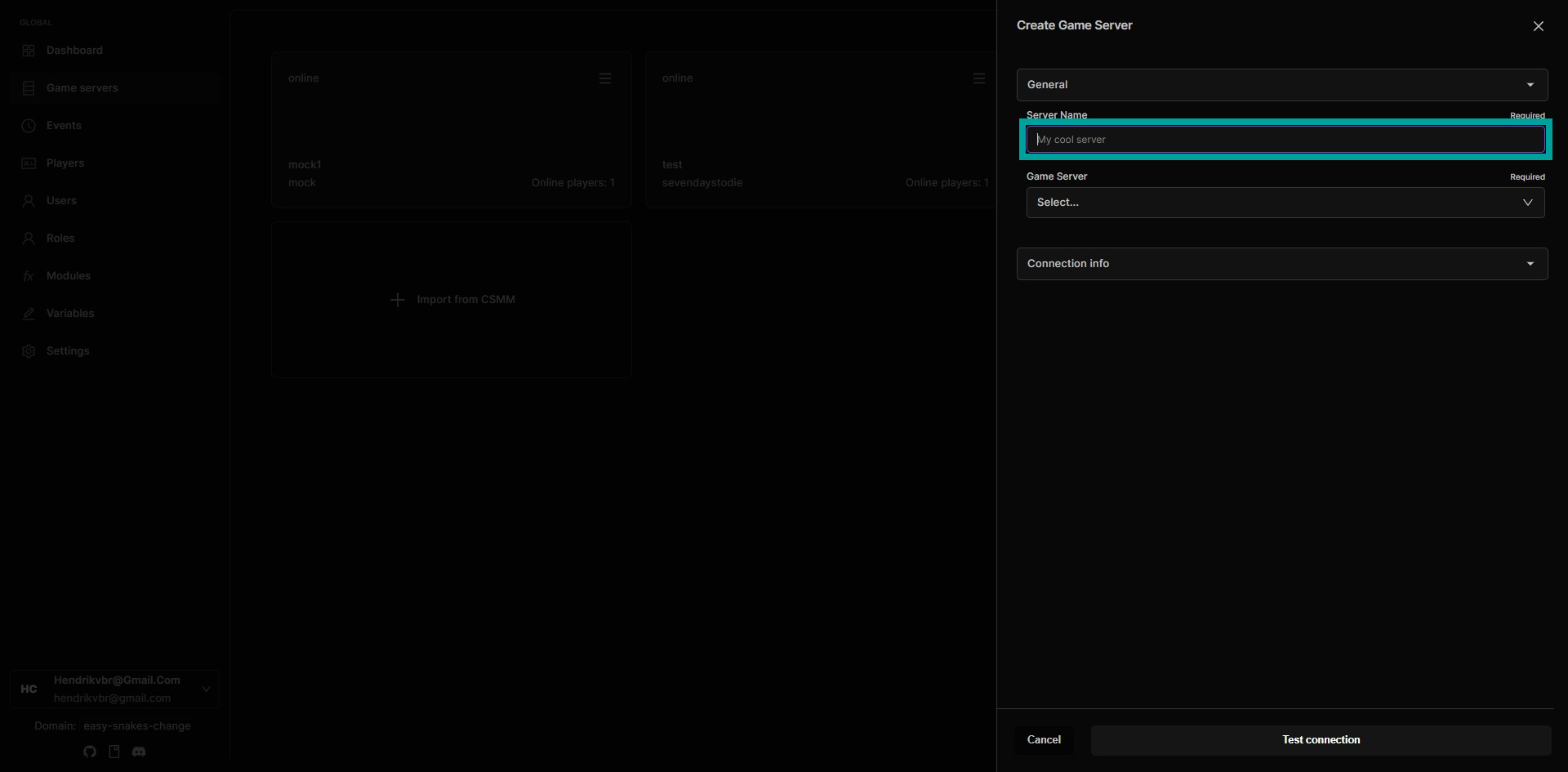
Step 4: Select the right server settings
Fill in the right server IP, RCON port and password Check the 'Use TLS' option if you have configured TLS on your game server. TLS ensures encrypted communications.
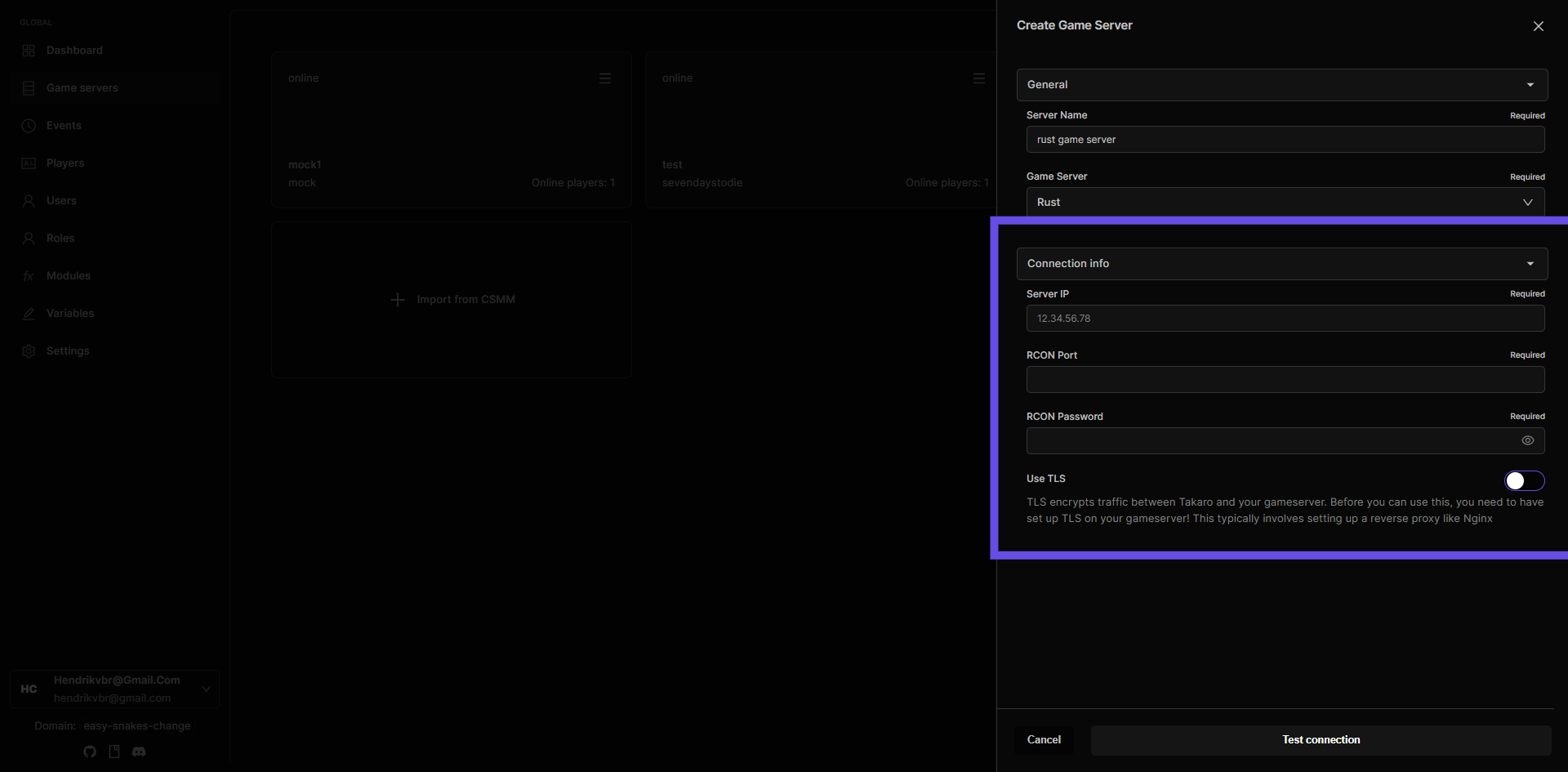
Step 5: Click Test connection button
If you have filled in the correct information, your server will be added to Takaro.